Please accept marketing-cookies to watch this video.
Edmund Optics uses cookies to optimize and enhance the features and content on our website. Click “OK” for the full user experience, you can view additional information on the cookies we use by clicking the “Details” button. We do NOT sell your information from marketing cookies, we use it to improve ONLY YOUR experience with Edmund Optics.
- Necessary cookies help make a website usable by enabling basic functions like page navigation and access to secure areas of the website. The website cannot function properly without these cookies.
- Cookiebot1Learn more about this providerCookieConsentStores the user's cookie consent state for the current domain
- Google2Learn more about this provider
Some of the data collected by this provider is for the purposes of personalization and measuring advertising effectiveness.
rc::aThis cookie is used to distinguish between humans and bots. This is beneficial for the website, in order to make valid reports on the use of their website.rc::cThis cookie is used to distinguish between humans and bots. - LiveChat2Learn more about this provider__lc_cidNecessary for the functionality of the website's chat-box function...__lc_cstNecessary for the functionality of the website's chat-box function.
- edmundoptics.com.sg1QuoteIDStores the ID of your quotation cart.
- edmundoptics.com
eogo.edmundoptics.com
radar.cloudflare.com3__cf_bm [x3]This cookie is used to distinguish between humans and bots. This is beneficial for the website, in order to make valid reports on the use of their website. - eogo.edmundoptics.com1BIGipServer#Used to distribute traffic to the website on several servers in order to optimise response times.
- productimages.edmundoptics.com
www.edmundoptics.in4AWSALB [x2]Registers which server-cluster is serving the visitor. This is used in context with load balancing, in order to optimize user experience.AWSALBCORS [x2]Registers which server-cluster is serving the visitor. This is used in context with load balancing, in order to optimize user experience. - service.mtcaptcha.com3jsVThese cookies are used to secure the website from unwanted bots and automated scripts and help verify human users.mtv1ConfSumhttps://www.mtcaptcha.com/faq-cookie-declarationmtv1Pulsehttps://www.mtcaptcha.com/faq-cookie-declaration
- www.edmundoptics.in3.AspNetCore.Antiforgery.#Helps prevent Cross-Site Request Forgery (CSRF) attacks..AspNetCore.Mvc.CookieTempDataProviderPreserves the visitor's session state across page requests.UMB_SESSIONStores domain prefix to determine whether it holds https or http URL properties.
- Cookiebot
- Preference cookies enable a website to remember information that changes the way the website behaves or looks, like your preferred language or the region that you are in.
- LiveChat1Learn more about this provider__oauth_redirect_detectorAllows the website to recoqnise the visitor, in order to optimize the chat-box functionality.
- Livechat1Learn more about this provider@@lc_auth_token:3b0f44ba-5eb5-4bb1-a9e1-2214776a186bIdentifies the visitor across devices and visits, in order to optimize the chat-box function on the website.
- edmundoptics.com.sg1chatEngagedIndicates whether the user has interacted with the website's chat-box, in order to determine whether they should be shown chat invites.
- LiveChat
- Statistic cookies help website owners to understand how visitors interact with websites by collecting and reporting information anonymously.
- Convert Insight3Learn more about this provider_conv_rThis cookie is used as a referral-cookie that stores the visitor’s profile – the cookie is overwritten when the visitor re-enters the website and new information on the visitor is collected and stored._conv_sThis cookie contains an ID string on the current session. This contains non-personal information on what subpages the visitor enters – this information is used to optimize the visitor's experience._conv_vThis cookie is used to identify the frequency of visits and how long the visitor is on the website. The cookie is also used to determine how many and which subpages the visitor visits on a website – this information can be used by the website to optimize the domain and its subpages.
- Google2Learn more about this provider
Some of the data collected by this provider is for the purposes of personalization and measuring advertising effectiveness.
_gaRegisters a unique ID that is used to generate statistical data on how the visitor uses the website._ga_#Used by Google Analytics to collect data on the number of times a user has visited the website as well as dates for the first and most recent visit. - Livechat1Learn more about this provider_livechat_has_visitedIdentifies the visitor across devices and visits, in order to optimize the chat-box function on the website.
- edmundoptics.com1ce_diff_timeUsed by Crazy Egg to offset time for analytics purposes.
- edmundoptics.com.sg2ce_ip_addressUsed by Crazy Egg to store the user's IP address.events/1/#Used by New Relic to monitor the performance of the page and page elements during user interaction.
- Convert Insight
- Marketing cookies are used to track visitors across websites. The intention is to display ads that are relevant and engaging for the individual user and thereby more valuable for publishers and third party advertisers.
- Convert Insight2Learn more about this providerconv_randThis cookie is used by the website’s operator in context with multi-variate testing. This is a tool used to combine or change content on the website. This allows the website to find the best variation/edition of the site._conv_sptestThis cookie is used by the website’s operator in context with multi-variate testing. This is a tool used to combine or change content on the website. This allows the website to find the best variation/edition of the site.
- Google5Learn more about this provider
Some of the data collected by this provider is for the purposes of personalization and measuring advertising effectiveness.
IDEUsed by Google DoubleClick to register and report the website user's actions after viewing or clicking one of the advertiser's ads with the purpose of measuring the efficacy of an ad and to present targeted ads to the user.test_cookieUsed to check if the user's browser supports cookies._gcl_auUsed by Google AdSense for experimenting with advertisement efficiency across websites using their services.NIDRegisters a unique ID that identifies a returning user's device. The ID is used for targeted ads.pagead/1p-user-list/#Tracks if the user has shown interest in specific products or events across multiple websites and detects how the user navigates between sites. This is used for measurement of advertisement efforts and facilitates payment of referral-fees between websites. - YouTube19Learn more about this provider#-#Used to track user’s interaction with embedded content.__Secure-ROLLOUT_TOKENPendingiU5q-!O9@$Registers a unique ID to keep statistics of what videos from YouTube the user has seen.LAST_RESULT_ENTRY_KEYUsed to track user’s interaction with embedded content.LogsDatabaseV2:V#||LogsRequestsStoreStores the user's video player preferences using embedded YouTube videoremote_sidNecessary for the implementation and functionality of YouTube video-content on the website.ServiceWorkerLogsDatabase#SWHealthLogNecessary for the implementation and functionality of YouTube video-content on the website.TESTCOOKIESENABLEDUsed to track user’s interaction with embedded content.VISITOR_INFO1_LIVETries to estimate the users' bandwidth on pages with integrated YouTube videos.YSCRegisters a unique ID to keep statistics of what videos from YouTube the user has seen.ytidb::LAST_RESULT_ENTRY_KEYStores the user's video player preferences using embedded YouTube videoYtIdbMeta#databasesUsed to track user’s interaction with embedded content.yt-remote-cast-availableStores the user's video player preferences using embedded YouTube videoyt-remote-cast-installedStores the user's video player preferences using embedded YouTube videoyt-remote-connected-devicesStores the user's video player preferences using embedded YouTube videoyt-remote-device-idStores the user's video player preferences using embedded YouTube videoyt-remote-fast-check-periodStores the user's video player preferences using embedded YouTube videoyt-remote-session-appStores the user's video player preferences using embedded YouTube videoyt-remote-session-nameStores the user's video player preferences using embedded YouTube video
- edmundoptics.com.sg10_gaexpThis cookie is used by Google Analytics to determine if the visitor is involved in their marketing experiments._mkto_trkContains data on visitor behaviour and website interaction. This is used in context with the email marketing service Marketo.com, which allows the website to target visitors via email.ads/ga-audiencesUsed by Google AdWords to re-engage visitors that are likely to convert to customers based on the visitor's online behaviour across websites.gwccEnables Google Website Call Conversions - This registers if the visitor has clicked on call within the "contact us" sub-page. This information is used for statistics and marketing purposes.mTracking pixel used by South Korean Company, Naver Analytics to track website engagementNWBUsed by South Korean Company, Naver Analytics for web analytics that tracks and reports website trafficNWB_LegacyUsed by South Korean Company, Naver Analytics for web analytics that tracks and reports website trafficpagead/1p-user-list/#Tracking pixel used by Google analytics to track website engagementtrUsed by Facebook to deliver a series of advertisement products such as real time bidding from third party advertisers.wcs_btUsed by South Korean Company, Naver Analytics for cross site web analytics
- Convert Insight
- Unclassified cookies are cookies that we are in the process of classifying, together with the providers of individual cookies.
- Google1Learn more about this provider
Some of the data collected by this provider is for the purposes of personalization and measuring advertising effectiveness.
_gcl_lsPending - Livechat1Learn more about this provider3b0f44ba-5eb5-4bb1-a9e1-2214776a186b:statePending
- Google
Cookies are small text files that can be used by websites to make a user's experience more efficient.
The law states that we can store cookies on your device if they are strictly necessary for the operation of this site. For all other types of cookies we need your permission.
This site uses different types of cookies. Some cookies are placed by third party services that appear on our pages.
You can at any time change or withdraw your consent from the Cookie Declaration on our website.
Learn more about who we are, how you can contact us and how we process personal data in our Privacy Policy.
Please state your consent ID and date when you contact us regarding your consent.
Most web browsers allow you to view your cookies in the browser preferences, typically within the "Privacy" or "Security" tab. Some browsers allow you to delete specific cookies or even prevent cookies from being created. While disallowing cookies in your browser may provide a higher level of privacy, it is not recommended since many websites require cookies to function properly. Alternatively, you can visit www.aboutcookies.org which provides directions on how to block or delete cookies on all major browsers.

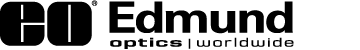








































































or view regional numbers
QUOTE TOOL
enter stock numbers to begin
Copyright 2023, Edmund Optics India Private Limited, #267, Greystone Building, Second Floor, 6th Cross Rd, Binnamangala, Stage 1, Indiranagar, Bengaluru, Karnataka, India 560038
California Consumer Privacy Acts (CCPA): Do Not Sell or Share My Personal Information
California Transparency in Supply Chains Act