
 TECHSPEC® components are designed, specified, or manufactured by Edmund Optics. Learn More
TECHSPEC® components are designed, specified, or manufactured by Edmund Optics. Learn More
| Volume Pricing | |
|---|---|
| Qty 1-4 | ₹35,208 each |
| Qty 5-9 | ₹31,122 each |
| Qty 10-25 | ₹28,665 each |
| Need More? | Request Quote |
TECHSPEC® C, S, and T-Mount Cube and Plate Mounts allow for the integration of cube and plate optics into C, S, and T-Mount systems. These mounts feature four C, S, or T-Mount threaded apertures that can also act as connection points for other C, S, or T-Mount components. Either an M6 or 1/4-20 tapped hole is provided on the base for post mounting, making these mounts compatible with breadboard and benchtop systems. TECHSPEC C, S, and T-Mount Cube and Plate Mounts provide a 90° mounting interface ideal for placing beamsplitters, filters, and mirrors within a system. C, S, and T-Mount Aperture Caps are available to block light from unused openings and to protect the optic from dust and debris.
Note: #11-139 and #11-142 each include one S-Mount Aperture Cap (#11-137)
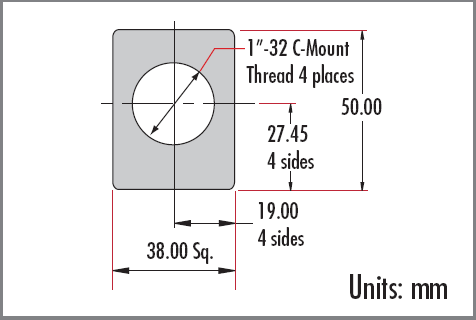
or view regional numbers
QUOTE TOOL
enter stock numbers to begin
Copyright 2023, Edmund Optics India Private Limited, #267, Greystone Building, Second Floor, 6th Cross Rd, Binnamangala, Stage 1, Indiranagar, Bengaluru, Karnataka, India 560038
California Consumer Privacy Acts (CCPA): Do Not Sell or Share My Personal Information
California Transparency in Supply Chains Act
The FUTURE Depends On Optics®